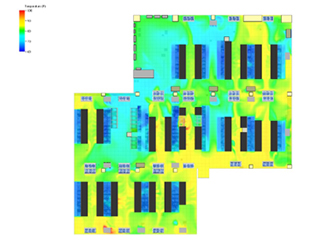The power to the sensorProbe may be lost. Check the red LED. It should be steadily lit. The device is not hooked up properly with the LAN/network/Patch cable. Check the green LED. It should be steadily lit. If it is not try another cable The PC used to configure the sensorProbe is on a different subnet than the device. Note: IPSet.exe will not work across routers. It will work across switches and hubs. Try to connect a crossover cable from a computer directly to the sensorProbe. This is the recommended method to set up the sensorProbe. After connecting the cable, run the utility then cycle the power to the unit. The IPSet should obtain the IP address.