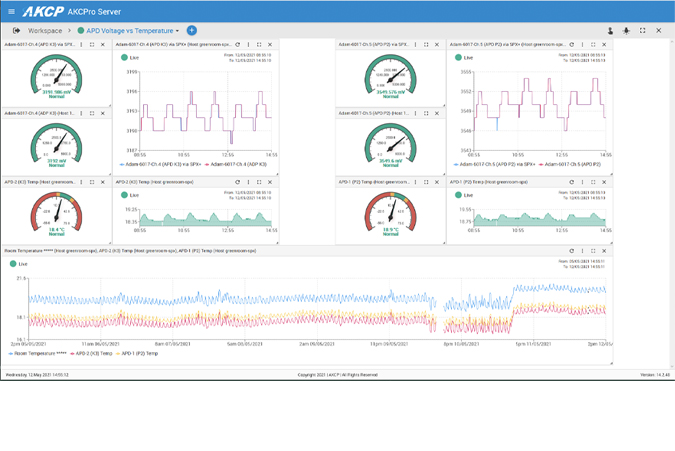Yes, you can reset the securityProbe 5E back to the factory defaults by clicking on the “Clear All User Data and Restore Original Settings” button from the Settings tab >> System Administrator >> System Maintenance If you do not check the option “Keep present network setting” it will restore the network settings to the default too (IP address will change to the default 192.168.0.100). If you do not know the admin password for logging into the web interface, you can push down and hold the reset button on the back of the unit for 12 seconds unit the unit announces on the speaker that the password checking has been disabled.