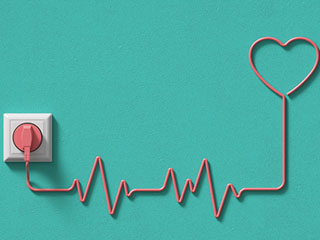Hello AKCP,
I have noticed a slight difference in the AKCP temperature readings displayed in my securityProbe 5ES unit compared to this 3rd party sensor I have. Is there a way to adjust the readings to match these reading differences in the AKCP sensor or base unit?
Thanks for your help on this.
- asfscott asked 1 year ago
- You must login to post comments
Dear AKCP Customer,
Yes, but first we suggest making sure that your 3rd party (non-AKCP) sensor is accurate in its measurements. These 3rd party sensors accuracy can vary depending on their quality.
To adjust the AKCP sensor readings using the web interface we provide the “Reading Offset” feature in the AKCP securityProbe base unit as shown in this screen shot below. Simply log in to the web UI as the administrator, then navigate to the Sensors tab >> Click on the sensor’s icon >> Advanced tab then adjust the Reading Offset as explained in the example below.
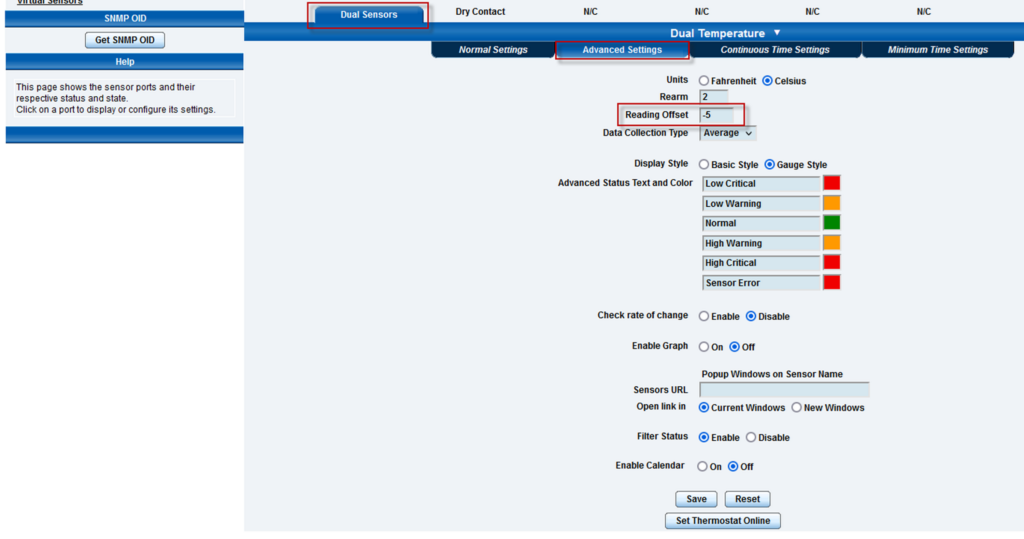
Regarding the “Reading Offset” setting, the offset will be added to the sensor reading value. For example, the above reference temperature sensor is reading 19.8 C and our AKCP THS is reading 21.7 C.
If you require our sensor to match the reference temperature then you would add the offset of 19.8 – 21.7 = -1.9 C.
After saving the offset value -1.9 C, the securityProbe or the SP+ will automatically subtract 1.9 C from the future readings of the THS. So the new readings will be 21.7 – 1.9 = 19.8 C. If our sensor is reading lower than reference sensor then you would need to add the positive value for the offset.
Please also note, regarding the calibration of all AKCP sensors. All of our sensors are calibrated from the factory and tested before shipment. There is no need to re-calibrate the sensors in the field after receiving them. Moreover, we do offer the sensor calibration certificates. If you require these please send your request to our support and or sales team.
Please continue to visit our online technical forum here as we are constantly adding more questions and answers. Please also always check our technical knowledge base information and product manuals located for download on our website support portal here: https://www.akcp.com/support-center/customer-login/
All The Best,
AKCP Support Team
- asfscott answered 1 year ago
- You must login to post comments
Dear AKCP Customer,
Yes, but first we suggest making sure that your 3rd party (non-AKCP) sensor is accurate in its measurements. These 3rd party sensors accuracy can vary depending on their quality.
To adjust the AKCP sensor readings using the web interface we provide the “Reading Offset” feature in the AKCP securityProbe base unit as shown in this screen shot below. Simply log in to the web UI as the administrator, then navigate to the Sensors tab >> Click on the sensor’s icon >> Advanced tab then adjust the Reading Offset as explained in the example below.
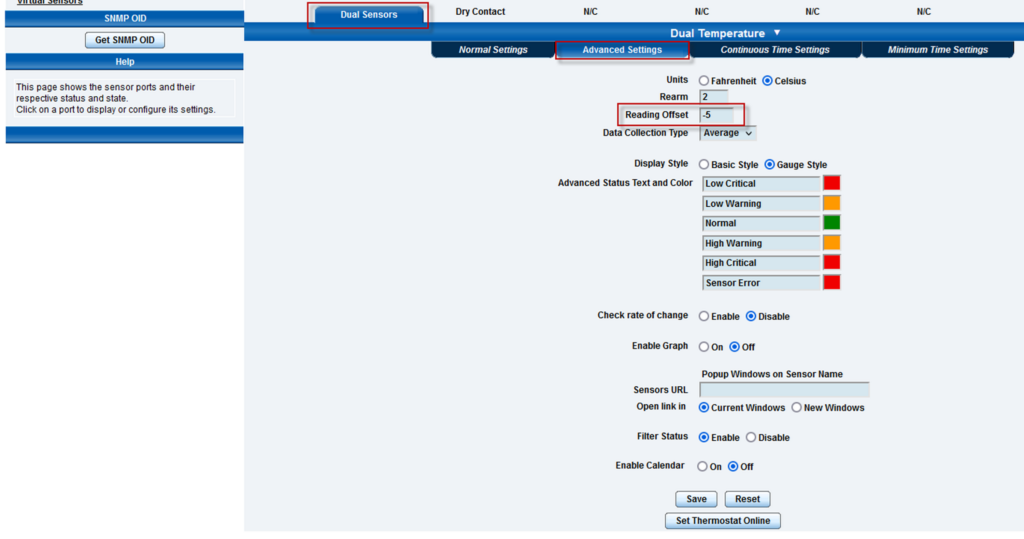
Regarding the “Reading Offset” setting, the offset will be added to the sensor reading value. For example, the above reference temperature sensor is reading 19.8 C and our AKCP THS is reading 21.7 C.
If you require our sensor to match the reference temperature then you would add the offset of 19.8 – 21.7 = -1.9 C.
After saving the offset value -1.9 C, the securityProbe or the SP+ will automatically subtract 1.9 C from the future readings of the THS. So the new readings will be 21.7 – 1.9 = 19.8 C. If our sensor is reading lower than reference sensor then you would need to add the positive value for the offset.
Please also note, regarding the calibration of all AKCP sensors. All of our sensors are calibrated from the factory and tested before shipment. There is no need to re-calibrate the sensors in the field after receiving them. Moreover, we do offer the sensor calibration certificates. If you require these please send your request to our support and or sales team.
Please continue to visit our online technical forum here as we are constantly adding more questions and answers. Please also always check our technical knowledge base information and product manuals located for download on our website support portal here: https://www.akcp.com/support-center/customer-login/
All The Best,
AKCP Support Team
- asfscott answered 1 year ago
- You must login to post comments
Please login first to submit.