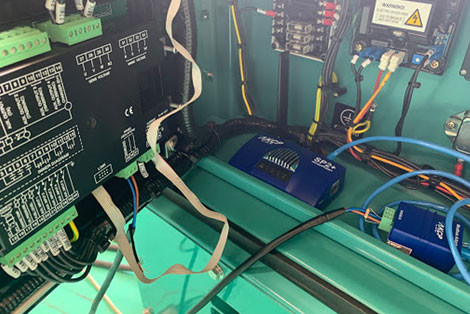AKCP securityProbe5E Modbus Jumper – what is it for? That jumper is a 120 ohm switch, as in some cases of Modbus integration 120 ohms is needed on the RS485 … Read More
I see that my new securityProbe5E is expandable using these four expansion ports on the front of the unit and these new expansion modules? What types of modules are available?
We offer two types of expansion modules. The first is the E-sensor8 expansion module and it has 8 RJ-45 Intelligent sensor ports just like the ports on the back of … Read More
Can the E-opto16 dry contact expansion modules be configured for inputs and outputs and how much voltage can I apply to these? Does the opto? mean opto isolated?
The E-opto16 dry contact expansion modules can only be used as inputs, just like the extra dry contact inputs on the secuirtyProbe8-X20. Yes, the opto? in the product name means … Read More
Can the expansion modules be daisy chained together, if so how many expansion modules can be connected to a single securityProbe 5E?
Yes, the expansion modules can be daisy chained together using the RJ-45 input and output ports with normal CAT5 Ethernet cable. There really is no limitation to the amount of … Read More
How far can I extend the expansion modules using the CAT5 cable? Is the total run length from the base units or is it between the expansion modules and what is the data transfer rate?
The maximum run length of the expansion modules is 1000 feet. This is not the total run length. This is between the base unit and the expansion modules, or from … Read More
What is the default IP address of the device when it is shipped from the factory?
The default IP assigned at the factory is: 192.168.0.100 The device is not hooked up For more tips on IP addresses also see ?Trouble Shooting?
What if my securityProbe is not covered under my warranty plan any longer? Will AKCP offer me a discount if I want to purchase a replacement securityProbe?
securityProbe warranty expired. Discount for replacement? Yes, a new replacement unit can normally be provided by AKCP at the cost price of the unit if your warranty has expired. Please … Read More
Can I use the default IP of the securityProbe to access the web interface and later assign the desired IP?
Yes, you can access the web interface by entering the IP 192.168.0.100 in your browser. For more tips on IP addresses also see ?Trouble Shooting?
Why am I unable to set the IP to the device using the IPSet utility provided in the help CD?
The power to the sensorProbe may be lost. Check the red LED. It should be steadily lit. The device is not hooked up properly with the LAN/network/Patch cable. Check the … Read More
Is there some way I can find out the IP address of my unit?
Yes, you can simply press the red reset button on the back of the unit once and the unit will announce the IP address through the speaker.