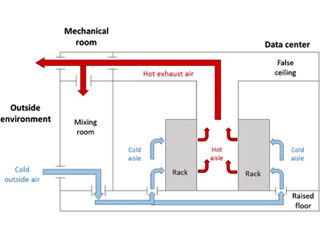AKCP sensorProbe2 monitors the Keck Observatory warning of high humidity conditions
The Keck Observatory on Mauna Kea, Hawaii, one of the major observatories in the world was instrumental to the first-ever pictures of planets outside our solar system. A team of American and British astronomers and physicists, using the Gemini North and Keck telescopes, observed host star HR8799 to find three new planets. The AKCP sensorProbe2 has been deployed monitoring humidity conditions at the laser telescope.
The observatory is using the sensorProbe2 to ensure trouble free operation of the laser telescope, warning of high humidity conditions. Doyle of the Keck Observatory introduces their application using the sensorProbe below:
Why use a Laser in astronomy?
The Keck Observatory in 2003, achieved a milestone in astronomy. For the first time ever a laser was used to create an artificial guide star on the Keck II telescope. The artificial star results when light from a 15-watt dye laser causes a naturally occurring layer of sodium atoms to glow about 90 km (56 miles) above the earth’s surface. These glowing sodium atoms create an artificial light that is then used to guide the telescope onto a faint distant object. For more in-depth information on this please see the Keck Observatory’s website http://www.keckobservatory.org/article.php?id=46

The boresite of the telescope.
Why use Keck Observatory uses AKCP sensorProbe2?
When using the laser it is important to constantly monitor the humidity levels. Clouds or high humidity can interfere with the operation of the laser. Fogging of the lens prevent the laser from propagating. This means the system is down until the lens can be defogged. Monitoring needed to occur at the L4 position of the Laser, which is the final optic output. We required an easy to use, and install system that would monitor humidity levels. This was needed in addition to our weather station, as the boresite of the laser is at the end of the telescope and far from our weather station. For this application we chose the AKCP sensorProbe2.
Setting up is easy!

1.) An AKCP humidity sensor is placed at the laser boresite
(above and below pictures)

2.) A 60 foot Ethernet cable (Seen in orange below) was brought up to the boresite and was easily placed next to L4.

Notice the small black sensor in the picture below.

3.) A second sensor was added at the laser table at the bottom of the boresite. Inside the door, the sensorProbe2 unit is mounted conveniently on the wall beside the laser table..


4.) The two orange Ethernet from the sensors were plugged into the RJ45 ports on the sensorProbe2 unit. Then, the blue Ethernet cable ran to our network hub.

5.) Monitoring of the sensorProbe2 is easy through it’s embedded web based interface. The graph is used by us to spot trends in humidity levels and give warning of when critical levels are being approached.
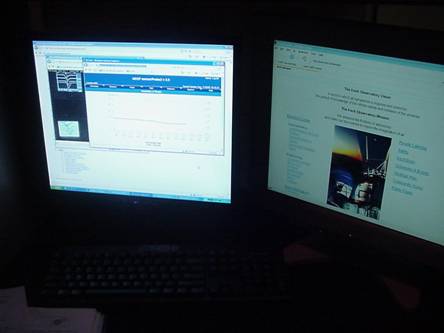
6.) Which is good, because we have a lot of screens to watch!