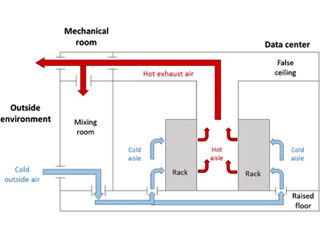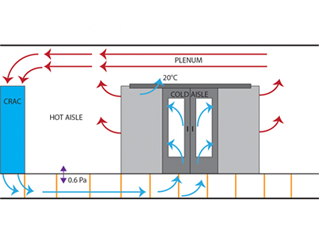Why Is Server Room Temperature Monitoring Important?
The interior of an IT cabinet can be a hostile operating environment for your equipment. Servers, switches, and routers generate heat, which needs to be removed. Cool air is drawn in, reducing the operating temperature. Heat is the deadly enemy of your servers. This is why server room temperature monitoring is important. Like the servers, internal fans struggle to maintain temperature, and your energy costs spiral. It is critical that you monitor your cabinet for hotspots. This avoids equipment overheating and regulates cooling equipment.

Server Room Temperature Monitoring – Case Study

The Solution
What Should You Look For In Server Room Environmental Monitoring Software?
See the following criteria for environmental monitoring software and analyzed tools:
- A system that allows alarms to be routed to a technician’s dashboard.
- Alert forwarding by email or SMS
- Software and hardware deployment options
- Simple to set up and maintain.
- Physical sensors are a nice addition to the device’s onboard sensors.
- A software package or device that delivers extensive monitoring at a reasonable price is considered value for money.