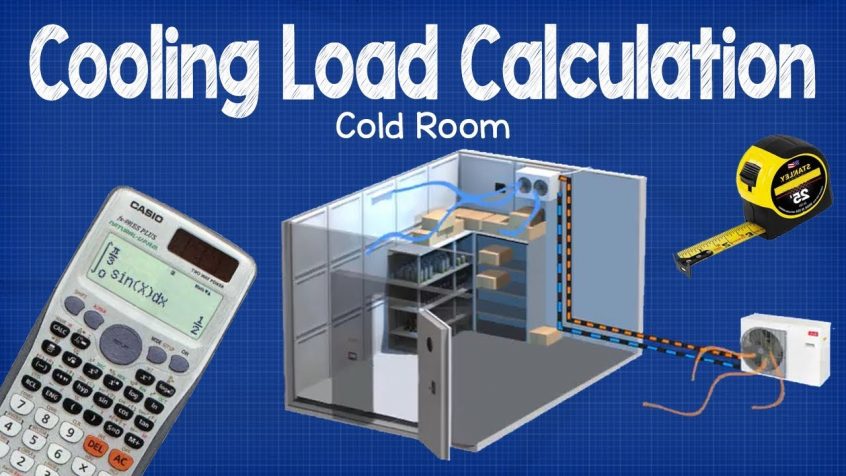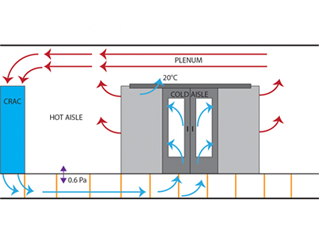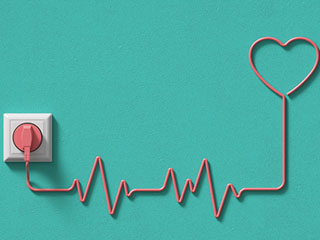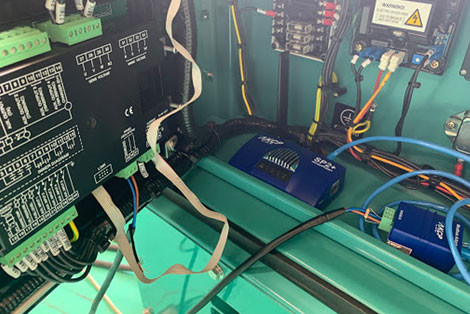In the data center, it’s not only the heat that influences the cooling load calculation. Too high or low humidity causes condensation, corrosion, and pollutants, such as dust accumulation on data center equipment.
A correctly calibrated cooling system can prevent these problems by maintaining the optimum temperature and humidity in the data center. In the end, it lowers the risk of damaged equipment. Here’s how to calculate the cooling load in the data center.
Datacenter Cooling Standards
Thermal and humidity recommendations for data centers are developed and published by the American Society of Heating, Refrigerating, and Air-Conditioning Engineers (ASHRAE). Based on the equipment categorization, the current version describes the temperatures and humidity levels at which a data center can safely be run.
According to the most recent ASHRAE recommendations, IT equipment should be utilized with the following parameters:
- Temperatures between 18°C and 27°C
- Dew point of -9°C to 15°C
- Relative humidity of 60%.
The classification A1 to A4 of IT equipment determines the suitable environment for it, which is based on the type of equipment and how it should run. Enterprise servers and other storage systems classified as A1 require the most stringent environmental controls. A4 covers PCs, storage goods, workstations, and volume servers, and offers the widest temperature and humidity range.
Previous versions prioritized uptime and dependability over energy costs. ASHRAE produced lessons that better explained the environmental and energy implications as data centers grew more aware of energy-saving strategies and efficiency.
Cooling Load Calculation
You will need several pieces of information to calculate the data center cooling load such as:
- Total heat output of equipment
- The floor space in square feet (ft2)
- The facility architecture
- The electrical system power rating
One issue to keep in mind is that some older equipment may have been built to ASHRAE cooling requirements that are no longer valid. If the data center has a variety of equipment, it needs to determine an acceptable temperature and humidity range for all of it.
To determine the British thermal unit (BTU) cooling size, use the following formula:
(Room square footage x 20) + (IT equipment watt usage x 3.14) + (Active people in the room x 400)
But this is only the beginning. Let us discuss this matter a little deeper.
Measuring The Heat Output
Heat can be measured in BTUs, tons (t), and watts (W), among other units. Numerous units need to convert to a standard format so they can be compared. Here’s a simple conversion chart:
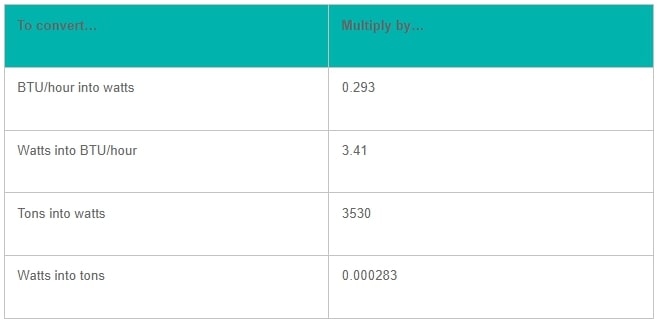
Photo Credit: www.techtarget.com
In general, an IT equipment power consumption is practically entirely converted to heat, whereas the power transferred across data lines is insignificant.
Heat Output Special Cases
Because some devices generate heat in ways that depart from the general rule of “power consumption equals heat output”, they must be computed separately:
- Lighting
The watt output of lights, like that of IT equipment, roughly equals the heat output. Calculate the lighting BTU by multiplying this value by 4.25. Reduce this sum by one-third to get LED lights.
- Windows
Windows in datacenters also play a role in this. A typical cooling load calculation is 60 BTU/hour per ft2 of the window, but for exact figures, consult ASHRAE’s particular formulas for window calculations. Location, hours of sunlight, building materials, window materials, refraction rates, and other factors are taken into account.
- External Heat On Walls, And Roofs
The total heat output in a data center, especially a large one, might be affected by externally facing walls or roofs.

Photo Credit: www.cardinalplumbingva.com
- People
To calculate the total occupant BTU, multiply the maximum number of individuals who would be in the facility at any given moment by 400.
- Uninterruptible Power Supply (UPS) Systems
Even if these systems and equipment aren’t typically used at full capacity, utilize their maximum capacity when estimating heat output because it may be a factor if they are.
- Power Distribution Systems
Because these systems only emit a part of their indicated power consumption as heat, apply the following cooling load calculation to estimate their heat output:
(0.02 x power system rating) + (0.02 x total IT load power)
- Voice Over IP (VoIP) Routers
Because remote terminals consume up to one-third of a VoIP router’s power, divide its maximum power output by one-third for cooling load calculations.
- HVAC And Other Cooling Systems
Cooling fans and compressors in air conditioning systems generate a lot of heat. They can be ignored because it is virtually instantly released outside rather than inside the data center.
Calculating The Total Heat Output
After gathering all of the information, simply add it all up to establish the data center’s total cooling load.
Using BTU as the base unit, multiply the total by 3,412 to get the total cooling needed in kilowatts (kW).
Other Environmental Factors
Aside from the particular environmental conditions discussed above, a few more factors can affect the heat output calculations of a data center. Ignoring them could result in an undersized cooling system and a higher overall cooling cost.
Air Humidity
HVAC systems are frequently built to regulate humidity and remove heat. They should, in theory, maintain a constant humidity level, however, the air-conditioning function frequently causes significant condensation and humidity loss. As a result, many data centers use extra humidification technology to compensate for heat loss.
Supplemental humidification is usually required in large data centers with extensive air mixing. The cooling system must adjust for the hotter air moving through the facility. As a result, many data centers must oversize their cooling systems by up to 30%.
In smaller data centers or wire closets, condensation isn’t usually a concern, thus the cooling system may be able to handle humidification on its own using the existing return ducting. The return ducts are designed to prevent the risk of condensation, allowing the HVAC system to run at full capacity.
Oversizing Cooling
Because the cooling load of a data center can alter over time, oversizing the cooling system to accommodate future development must be considered. Oversizing provides the extra benefit of providing redundancy in the event that a component of the cooling system malfunctions or needs to be shut down for maintenance. HVAC professionals often advise adding as much redundancy as the budget permits, or at least one extra unit than the estimated requirement.
To allow for future development, HVAC specialists often double the heat output of all IT equipment by 1.5.
Cooling Load Calculation In Data Center Sample
Here are a few examples of cooling load calculations using common measurements.
1. An Overall Data Center Cooling Load Calculation
Consider the following scenario for a typical data center:
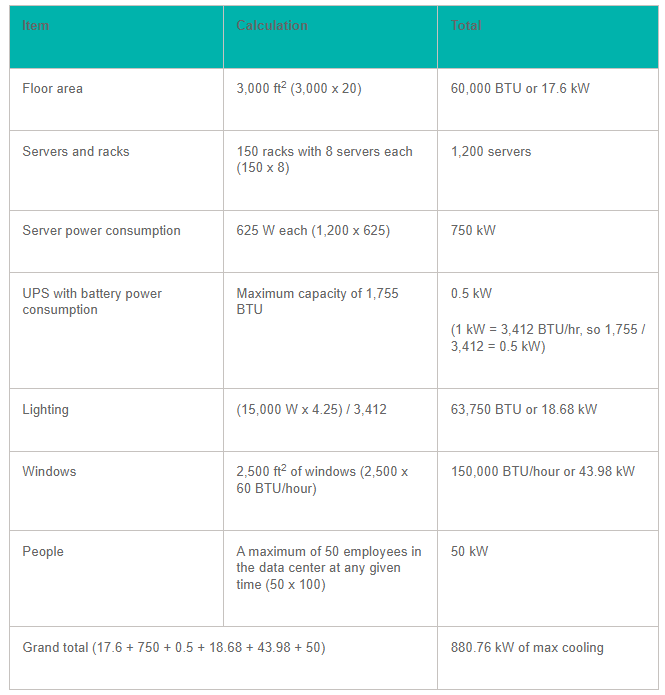
Photo Credit: www.qtransform.com
Because most HVAC systems are sized in tons, we can use the standard conversion equations (watts x 3.41 = BTU/hour) and (BTU/hour / 12,000 = tons of cooling):
- 76 kW = 880,760 W x 3.41 = 3,003,391.6 BTU/hour
- 3,003,391.6 BTU/hour / 12,000 = 250.28 t of max cooling needed
This diagram shows how components, systems, people, and other factors interact.
Even at maximum utilization, the UPS system in this data center produces so little heat that it accounts for less than 1% of the total heat production. The majority of it is generated by the rest of the IT equipment.
Cooling load often remains the same as the modern data center grows from the massive, centralized data center of a decade ago to the small, flexible edge computing data center many firms are establishing today. With so much technology concentrated in one place, it’s crucial to have efficient monitoring to keep the cooling system and other factors within the facility in check.
Cooling System Monitoring Solutions
In a range of operations and settings, these systems are the principal means of keeping data center equipment cool. However, they all require regular attention.
AKCPro SERVER offers a solution that can map hot zones in a data center. Using the wide-range sensors, gateways, and base units, “What-if?” scenarios can be explored through simulations to examine how various cooling flows and input temperatures affect various systems.
AKCP has a variety of wired and wireless sensors for monitoring the temperatures in a data center. From room temperature to server cabinet temperature. Ensuring you are running at optimal ASHRAE recommended temperatures will mean less downtime and longer life for your servers and rack-mounted equipment.
Airflow and Thermal Mapping for IT Cabinets
The Cabinet Analysis Sensor (CAS) features a cabinet thermal map for detecting hot spots and a differential pressure sensor for analysis of airflow. Monitor up to 16 cabinets from a single IP address with the sensorProbeX+ base units.
Differential Temperature (△T)
Cabinet thermal maps consist of 2 strings of 3x Temp and 1x Hum sensor. Monitor the temperature at the front and rear of the cabinet, top, middle, and bottom. The △T value, front to rear temperature differential is calculated and displayed with animated arrows in AKCPro Server cabinet rack map views.
Differential Pressure (△P)
There should always be a positive pressure at the front of the cabinet, to ensure that air from hot and cold aisles is not mixing. Air travels from areas of high pressure to low pressure, it is imperative for efficient cooling to check that there is higher pressure at the front of the cabinet and lower pressure at the rear.
Rack Maps and Containment Views
With an L-DCIM or PC with AKCPro Server installed, dedicated rack maps displaying Cabinet Analysis Sensor data can be configured to give a visual representation of each rack in your data center. If you are running a hot/cold aisle containment, then containment views can also be configured to give a sectional view of your racks and containment aisles.
Reference Links:
https://teamsilverback.com/knowledge-base/data-center-power-series-2-watts-amps-and-btus
https://dataspan.com/blog/how-to-calculate-cooling-requirements-for-a-data-center/
https://www.apc.com/us/en/support/resources-tools/white-papers/calculating-total-cooling-requirements-for-data-centers.jsp