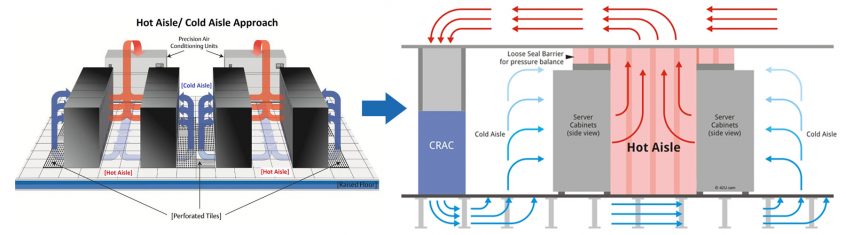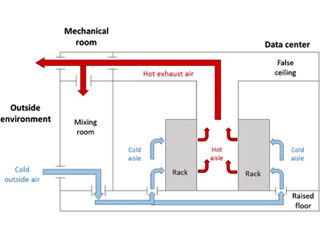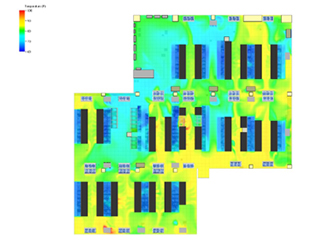Keeping the data center at the optimum temperature requires huge energy consumption. The cooling system needs to operate round the clock to counter the hot air exhausted by servers. It is the most significant expense of data center operation. On average, cooling is up to 50% of the total energy consumption. As a result, high-density data centers are looking for ways to leverage energy efficiency in their operation. And over the last few years, there has been no better way than using the Aisle Containment approach. This approach is one of the most highly recognized practices in the data center industry. A survey conducted by the Uptime institute reveals that 80% of the data centers have already implemented either hot air or cold air containment.
What is Aisle Containment?
Data Center aisle containment separates the cold air supply from the cooling units and hot air exhausted by the servers. This approach ensures a consistent supply inlet temperature of the equipment and pure hot air return to the air-conditioning unit. The aisles/rows of server cabinets are arranged so that the front and rear of adjacent rows are facing each other.
Data Center Containment can be through hot air containment or cold air containment. Although widely used, many administrators are still torn between the two options when deciding which of the two is more effective, it should be noted that every data center facility is distinct. Data centers have different settings, room designs, budgets, and long-term goals. So, this is not a “one-size-fits-all”. It is vital to understand the two approaches. This will lead to a more appropriate choice to maximize all the advantages of aisle containment.
The Benefits of Aisle Containment
Researches have manifested the two (2) key benefits of Aisle Containment. It prevents issues causing equipment failure. Furthermore, it offers significant energy savings. This, of course, concedes to more efficient use of financial resources.
1. Preventing Equipment Failure
Incidental cooling failure is inevitable for data centers. When this happens, problems including overheating will follow, harming the equipment. That is why data centers ensure that they have a backup generator that will provide power when there’s an interruption. With the data center aisle containment, the airflow is anticipated. This will prevent equipment failure caused by a cooling failure while prolonging its lifespan.
Unmanaged air temperature also leads to a hotspot. As the hot and cold air mix, the cooling system decreases, leading to the development of hotspots. If identified later, it will be a threat to the equipment’s reliability. One of the most important practices in data center management is preventing hot and cold air mixing. Fortunately, this is now easier with the use of aisle containment.
2. Energy Efficiency
Energy efficiency is another benefit sought in using data center containment. Containment systems can reduce energy expenses by 40%. It sets higher allowable temperatures and increases available cooling system capacity. The Right-sizing of cooling systems is more accurate. Knowing the adequate amount of cooling and prevents overestimation can save energy by lowering fan speed, raising chilled water temperatures, and utilizing free cooling. Containment can reduce fan energy by 20% to 25% and deliver 20% energy savings from the chiller. Compressors can also function less, contributing to your energy savings. All of this improves your data center PUE.
What is my PUE? Try our online calculator here
Maintaining the humidity at a safe level is critical for data centers. While high humidity can cause condensation, low humidity can build up static electricity. Aisle containment reduced the cost associated with de-humidification. It allows the cooling system to operate beyond the dew point temperature. Therefore, eliminating the need for a de-humidifier, cutting water and energy cost.
How Much Containment is Enough?
After the benefits of containment are dyed in the wool, the next question shifted to “how much containment is enough?”. The answer is synonymous with the question of “which is the better option?”. There is no definite degree of optimum containment. It depends on several factors such as:
- architectural lay-out
- business objectives
- deployment constraints
- cost-benefit curves
- the required return on investment.
However, there are ways on how to configure the correct containment to achieve superior efficiency. This starts with ensuring that your data center is containment-ready. Preparing the facility and equipment racks is a must. The next step is virtual containment. It uses direction airflow panels to bring the right amount of air directly to the equipment. Lastly, adding physical containment over the racks is possible. This can be a parallel ceiling between the cold aisles or a vertical divider isolating the hot aisle.
Cold Aisle Containment
The cold aisle containment is the process of enclosing the cold aisle. This makes the rest of the server room to be a large hot-air return plenum. Plastic curtains and ceiling panels are deployed. There are also end doors mounted to the adjoining racks. These serve as barriers enclosing the cold aisle. Transparent barriers are better for monitoring purposes as they make the cold aisle visible.
This approach is easier and less expensive to implement. It is more trouble-free to retrofit existing data centers. It does not require reconstruction works to contain exhaust air and return it to the cooling units. However, since the rest of the room is a hot aisle, it could be significantly hot. This is also less efficient due to air leakage from the raised floor and opening.
Hot Aisle Containment
A hot aisle containment encloses the hot aisle making the rest of the room a large cold-air supply plenum. It gathers the hot air exhausted by the servers to return to the cooling units directly. An experiment like the cold aisle containment uses a door on the end of the racks. However, this approach requires the installation of ducts or baffles. These will restrain the air from flowing around the server room.
Since the rest of the room is cold, it will be more favorable for equipment. Individual equipment requiring lower temperatures outside the containment will not be affected. Furthermore, it is generally more effective. Data Center Science Center reveals that this approach can save 43% more cooling system energy compare to cold aisle containment. The drawbacks of this approach are the more works and costs to execute. The technician may also have a hard time checking the equipment at the containment due to the high temperature.
Monitoring in Data Center Containment
Monitoring plays a critical role in data center containment. Either hot or cold aisle containment, if executed properly, can bring substantial benefit to data centers. Yet, it is also important to recognize the link between the effectiveness of containment and environmental monitoring. Datacenter administrators need to have real-time data while implementing containment. This allows them to understand the current condition of their data center condition and deal with potential problems.
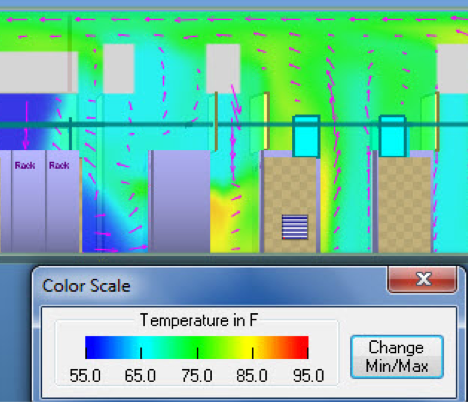
Photo Credit: www.upsite.com
Containment can lead to either a burning hot or cold temperature. ASHRAE recommends IT inlet temperatures of 18-27˚Celcius. As for the relative humidity, the ideal is RH60-80%. Without continuous monitoring, these can exceed beyond or below the limit. These circumstances will bring an adverse effect on the equipment.
For instance, monitoring hot-aisle containment systems allows for cooling systems to be set to a higher supply temperature. This will maximize all the benefits of containment while maintaining the best temperature. Additionally, knowing if the cooling is already enough minimizes wasted cooling, thus saving energy.
Cabinet Thermal Monitoring
When implementing a monitoring strategy, sensors serve as the guide for administrators. Sensors can be installed in different strategic locations. They provide valuable data to create a scenario on the containment. Through numbers, administrators can see if the hottest outtake air is returning to the cooling units. While knowing the temperature increase on the cold air intake. The sensor also provides data on how humid the facility is or if the airflow is available. With the data it provides, greater visibility is possible. The sensors also send notifications if the rack is becoming unfavorable for the equipment, mitigating risks.
Decisions of the administrators will be based on the readings of the environmental sensors. Thus, it is important to choose the sensors with the best quality. AKCP offers cabinet sensors that guarantee the most accurate data for more informed decision-making.

Cabinet Analysis Sensor
Airflow and Thermal Mapping for IT Cabinets
The Cabinet Analysis Sensor (CAS) features a cabinet thermal map for detecting hot spots and a differential pressure sensor for analysis of airflow. Monitor up to 16 cabinets from a single IP address with the sensorProbeX+ base units. The Wireless Cabinet Analysis Sensor is also available using our Wireless Tunnel™ Technology.
Differential Temperature (△T)
Cabinet thermal maps consist of 2 strings of 3x Temp and 1x Hum sensor. Monitor the temperature at the front and rear of the cabinet, top, middle, and bottom. The △T value, front to rear temperature differential is calculated and displayed with animated arrows in AKCPro Server cabinet rack map views.
Differential Pressure (△D)
There should always be a positive pressure at the front of the cabinet, to ensure that air from hot and cold aisles is not mixing. Air travels from areas of high pressure to low pressure, it is imperative for efficient cooling to check th
at there is higher pressure at the front of the cabinet and lower pressure at the rear.
Rack Maps and Containment Views
With an L-DCIM or PC with AKCPro Server installed, dedicated rack maps displaying Cabinet Analysis Sensor data can be configured to give a visual representation of each rack in your data center. If you are running a hot/cold aisle containment, then containment views can also be configured to give a sectional view of your racks and containment aisles.
Reference Links:
https://www.serverroomenvironments.co.uk/blog/the-energy-efficiency-benefits-of-cold-hot-aisle-containment
https://www.missioncriticalmagazine.com/ext/resources/whitepapers/CPI-How-Much-Containment-is-Enough.pdf
http://www.facilitiesnet.com/whitepapers/pdfs/APC_011112.pdf
https://www.upsite.com/blog/hot-aisle-containment-vs-cold-aisle-containment-better-data-center/