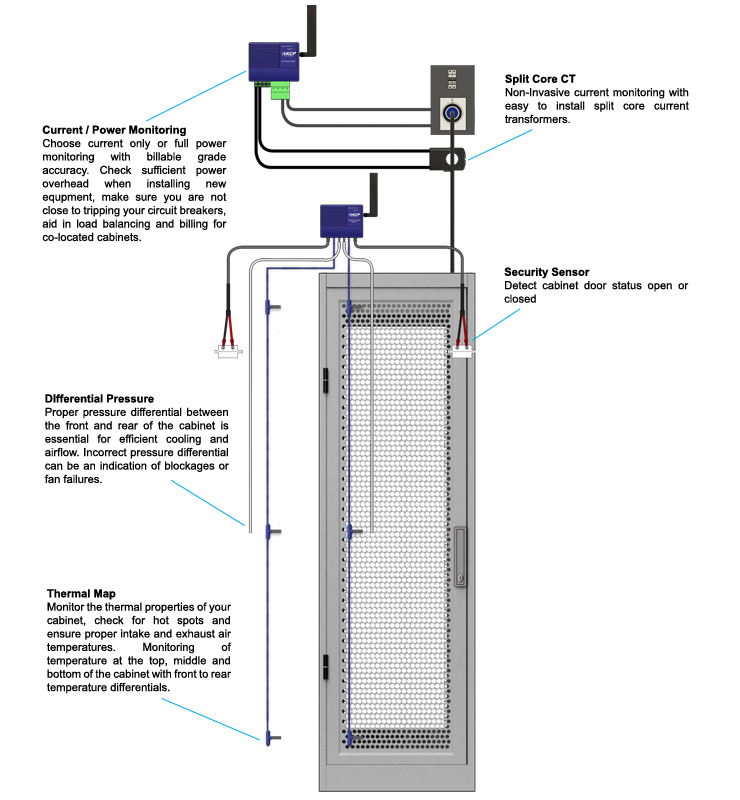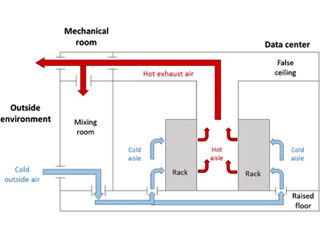Role of Colocation Data Centers For Remote Workforce
The nature of employment has changed dramatically for many individuals in the past year. In the early months of 2020, when COVID-19 spread throughout most of the globe, numerous corporations urged their employees to work from home in order to prevent the virus from spreading among their ranks.
In the remote workplace, data centers play a significant role, businesses that previously did not have in-house data centers or IT departments needed to migrate to cloud-based services quickly. Working with a colocation data center is always a smart option as they will assist you in managing the IT infrastructure.
The most significant aspect of remote work is the data center. They handle the traffic for cloud storage, meetings, VOIP traffic, and web-based applications. They also have access to your mission-critical business systems. It’s critical to safeguard your data center’s environment. Staff will access your network on a daily basis. As a result, they will be utilizing the IT assets housed in colocation data centers. It is critical that this procedure be streamlined and secure.
Workers often prefer remote work, which may inspire loyalty to the company. It is expected that the COVID-19 pandemic has caused a permanent shift in working practices for many people.
Despite these clear advantages, moving from a largely office-based workforce to a remote workforce poses a number of practical obstacles. Business owners may have difficulty accessing data or apps and avoiding security breaches/intrusions to their network infrastructure if they do not have a manned and managed centralized data center on their premises. Fortunately, there are third-party companies that can handle these concerns and ensure that a decentralized company model runs well. These companies are known as colocation data centers, and their popularity has skyrocketed in recent months. Here are a few examples of how a colocation data center could benefit you and your remote workers.
The Benefit of Colocation Data Centers in Remote Work Set-Up

Photo Credit: www.volico.com
1. Eco-Conscious And Efficient Technology
Some companies opt to put all of their data and applications on the cloud as they transition to remote working. This can be a cost-effective option that eliminates the need for actual servers and saves time and energy. Investing in a fully cloud-based solution, on the other hand, necessitates relinquishing some control over valuable data assets and network infrastructure. Businesses can use a colocation provider to house their critical servers in a facility that provides efficient cooling, redundant power, security, and a variety of connectivity options. These purpose-built facilities can dramatically reduce a company’s overall energy consumption, which is wonderful news if you’re seeking to incorporate more environmentally friendly operational processes with your IT workload.
2. Access To Leading Cloud Computing Services
Cloud computing is, of course, a must-have for any remote workforce, since it allows employees to access critical data and collaborate on projects. Most colocation data centers can support high-speed connections to some of the greatest cloud computing services on the market since many data centers provide a diverse range of connectivity options.
3. Reduced Downtime
For many firms, extended periods of downtime caused by malfunctioning on-premise power and cooling equipment are one of the most serious risks to productivity. Employees may be unable to fulfill their given jobs if they are unable to access specific types of data or applications owing to inadequate equipment maintenance or upkeep.
Many IT managers feel they can rely on cloud computing companies to provide their remote workers with 100% uptime. Although uncommon, cloud providers suffering technical difficulties as a result of excessive demand on their own infrastructure is becoming increasingly regular. These “cloud” failures can be disastrous for companies dealing with strong demand from consumers or vendors.
Fortunately, many highly regarded colocation data centers have implemented service level agreements (SLA) to ensure that tenant server, and hence crucial data and applications, are always available to their customers’ staff and employees.
4. Unbeatable Backup Solutions

Photo Credit: micropro.com
When your staff are distributed across the country, or perhaps the world, avoiding data loss and complying with consumer privacy rules can be tough. Most colocation providers, thankfully, provide a variety of backup methods to prevent enterprises from data loss. This could comprise a disaster-recovery-as-a-service (DRaaS) product offered via a cloud computing service or a second site facility for duplicating critical IT infrastructure, among other things. Losing critical data or apps may be extremely costly to your company’s reputation and revenue, therefore implementing backup measures should be a top concern.
5. Improved Security Measures
Migrating your assets to a colocation data center with critical employees and network monitoring can help secure your company from cyber-attacks. This is especially critical if your IT equipment and storage arrays are currently housed in an abandoned business site or facility that lacks adequate physical security and network monitoring. Colocation facilities are fundamentally manned and extremely secure, allowing firms to outsource security and relieve IT employees of some on-site tasks.
6. Guaranteed Compliance
When assessing alternatives for data center solutions, IT workers must consider data storage and security compliance. During the COVID-10 pandemic, compliance challenges have become particularly acute, as the deployment of IT employees has made the preservation of data assets extremely difficult. Because their facilities and security infrastructure are often developed and constructed around compliance laws and rules, colocation environments can help to speed compliance considerations.
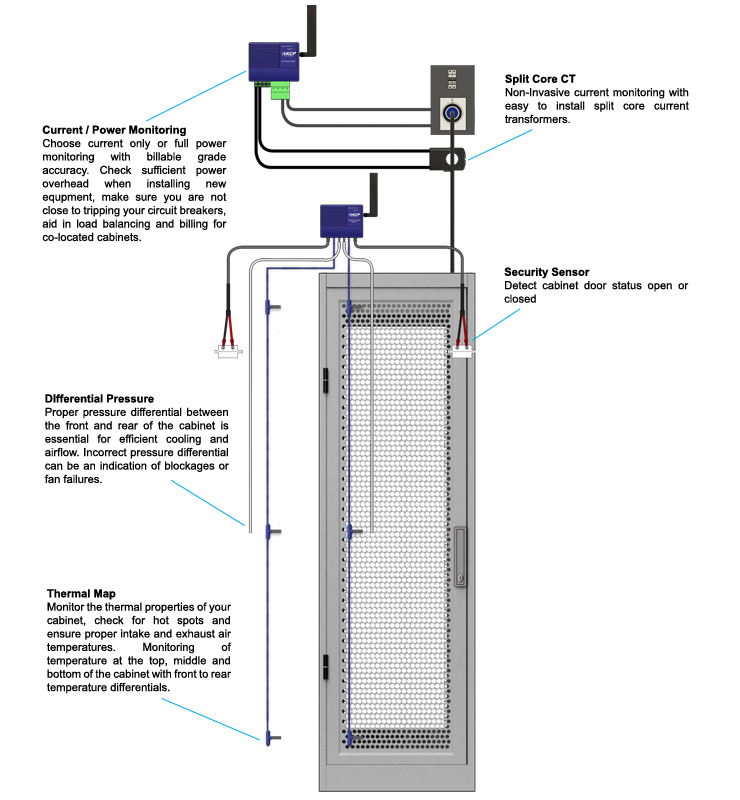
Wireless Rack+ Monitoring
To meet customer needs, colocation providers are using online data center infrastructure management customer portals for remote monitoring and IT support ticketing, according to a report this week by the Uptime Institute.
AKCPro Server is our world-class central monitoring and management software. Suitable for a wide range of monitoring applications. Free to use for all AKCP devices. Monitor your infrastructure, whether it be a single building or remote sites over a wide geographic area. Integrate third-party devices with, Modbus, SNMP, and ONVIF compatible IP cameras.
Cross-Platform Access
AKCPro Server can be accessed on your smartphone, tablet, or PC. Access is operating system independent, viewable through the HTML5 user interface on any web browser.
If you have several base units deployed within your building, or over a large area, add each device to your AKCPro Cloud Server and log in anytime to see all your sensors organized as you wish on custom desktops. Multiple logins can be used for different users who need to see different data. Display sensors on drill-down maps.
Environmental Monitoring
Monitor all your temperature, humidity, airflow, water leak, and other environmental sensors. Configure rack maps to show the thermal properties of your computer cabinet, check the temperature at the top, middle, bottom, front, and rear, as well as temperature differentials.
Security Monitoring
Ensure that your facilities and critical infrastructure are secured. Door contact sensors, audible and visual alarms are configured and managed from your custom desktops in APS.
Power Monitoring
Monitor single-phase, three-phase, generators, and UPS battery backup power. AKCP Pro Server performs live Power Usage effectiveness (PUE) calculations so you have a complete overview of your power train and how adjustments in your data center directly impact your PUE.
Access Control
AKCPro Server is used to administer the access rights and schedules for all AKCP Door Control, Cabinet Control, and RFID Cabinet locks. Secure your assets, control access, and generate reports to give a complete audited trail of access.
Video Monitoring
Video feeds from Integrated ONVIF compatible IP cameras and cameras connected to AKCP securityProbe base units can be monitored and recorded in AKCPro Server. Synchronize sensor events with video in the playback window for an “eyes on” to any sensor events.
Enlist The Assistance of a Colocation Data Center
Making the switch from an office-based to a completely remote workforce might be difficult. You can mitigate some of the dangers associated with an infrastructure move by contracting the services of a colocation provider with reliable connectivity options. IT personnel can manage servers from remote places by offloading maintenance and security chores for large company-owned physical buildings. Company executives can rest easy at night knowing that their data and critical applications are protected by adequate security measures and that their workers have the tools they need to execute their tasks no matter where they are working.
Reference Links:
https://www.vxchnge.com/blog/data-centers-virtual-workpla
https://www.volico.com/how-colocation-data-centers-services-are-powering-the-remote-workplaces/
https://rack59.com/blog/colocation-data-centers-and-the-remote-workforce/